User Guide - New Session
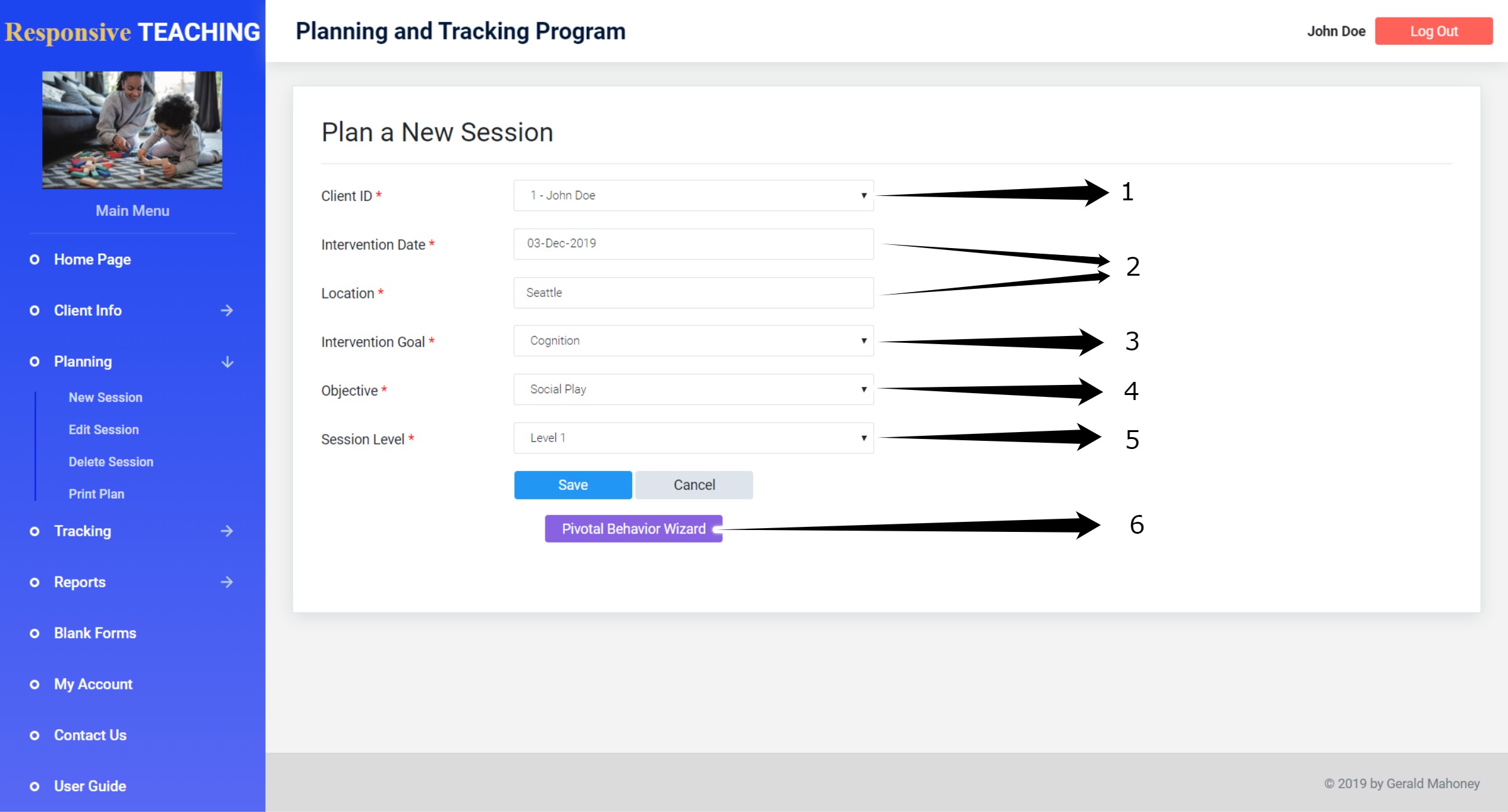
Hints:
1. The client’s name can be selected from a drop-down menu that lists all the clients.
2. Enter the date (dd-MMM-YYYY) and location where the intervention is conducted.
3. Select from one of three intervention goals in the drop-down menu.
4. Based on the previous selection this drop-down menu allows you to select the objective.
5. There are four session levels for each objective except Vocalization which has only 3.
6. Clicking the Pivotal Behavior Wizard button allows the user to select an intervention objective.