User Guide - Comment on a Session
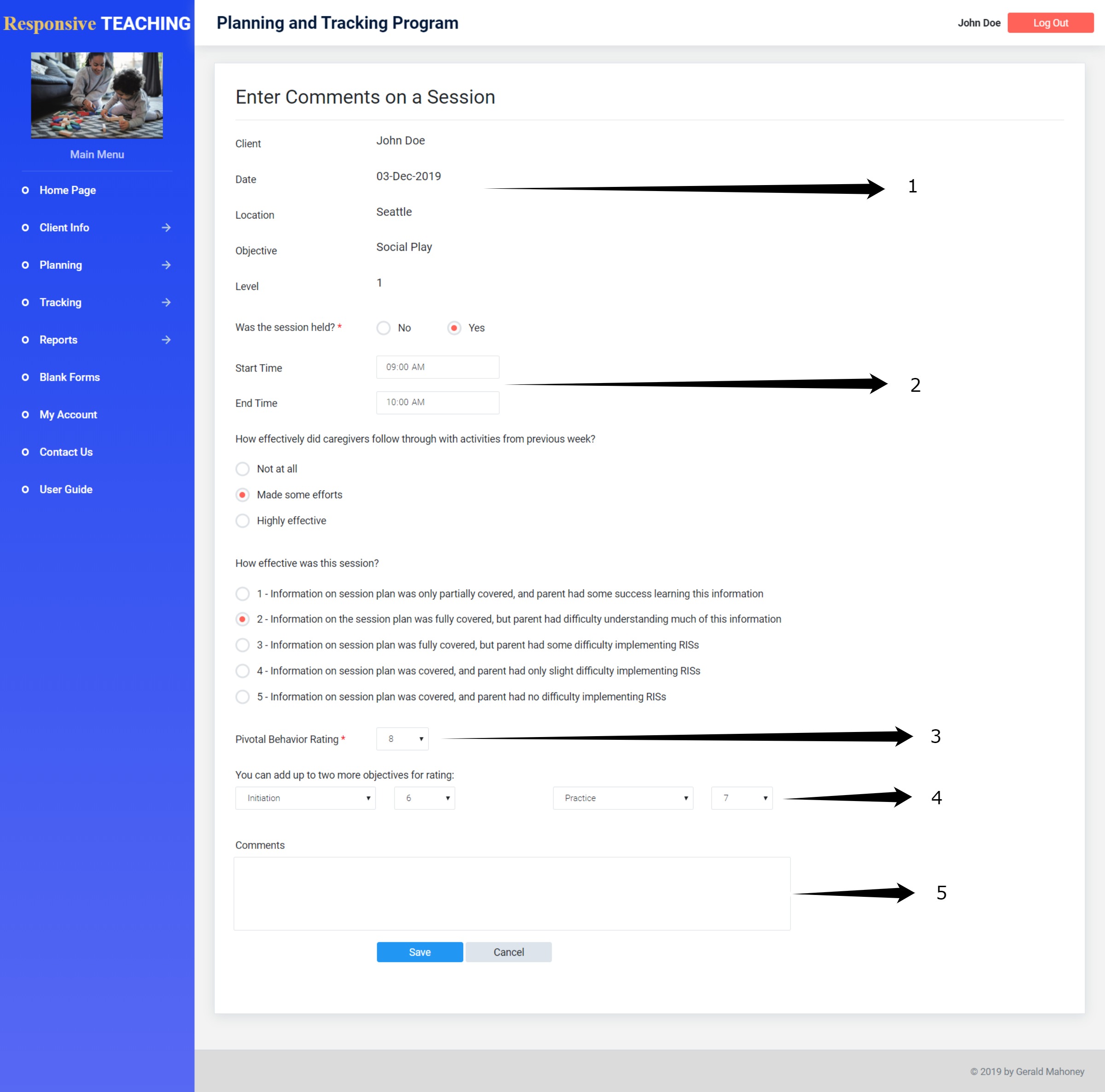
Hints:
1. After clicking on Enter Comments, the user will be asked to identify the client and session for which comments are to be entered. After identifying the session, the following already stored data will show up.
2. Fill in the times during which the session was conducted in the format hh:mm am/pm.
3. Provide ratings for the pivotal behavior that was selected in the initial planning form.
4. If other ratings were made during a session, they can be recorded in the boxes below the first objectives.
5. The blank comment box can be used to record observations or notes to be followed up.